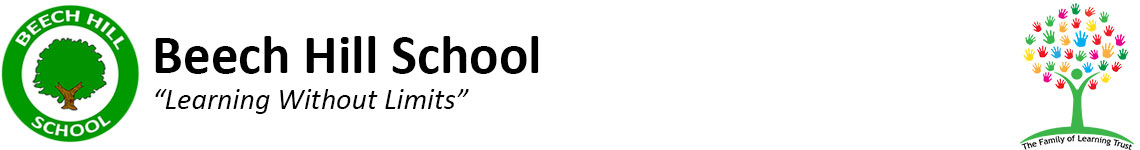Each pupil at Beech Hill has the right to a wealth of rich, deep learning experiences within the subject area of computing. As technology plays such a significant role in society today, we believe ‘Computational Thinking’ is a skill children must be taught if they are to be able to participate safely and effectively in this digital world.
The core of computing is Computer Science alongside basic skills. Pupils are introduced to a wide range of technology, including desktop computers, iPads, BeeBots, Code-a-Pillars, Crumble kits and interactive whiteboards, allowing them to continually practise and improve the skills they learn. This ensures they become digitally literate so that they are able to express themselves and develop their ideas through information and computer technology– at a level suitable for their next step into high school and the future workplace as active participants in a digital world.
We teach a curriculum that enables children to become confident users of technology who can:
- Understand and apply the fundamental principles and concepts of Computer Science, including logic, algorithms and data representation
- Analyse problems in computational terms, and have repeated practical experience of writing computer programs in order to solve such problems
- Evaluate and apply information technology analytically to solve problems
- Communicate ideas well by utilising appliances and devices throughout all areas of the curriculum.
- Have the basic skills needed to be computer literate in an ever developing digital world
The Computing national curriculum is made up of 3 main components; computer science, information technology and digital literacy.
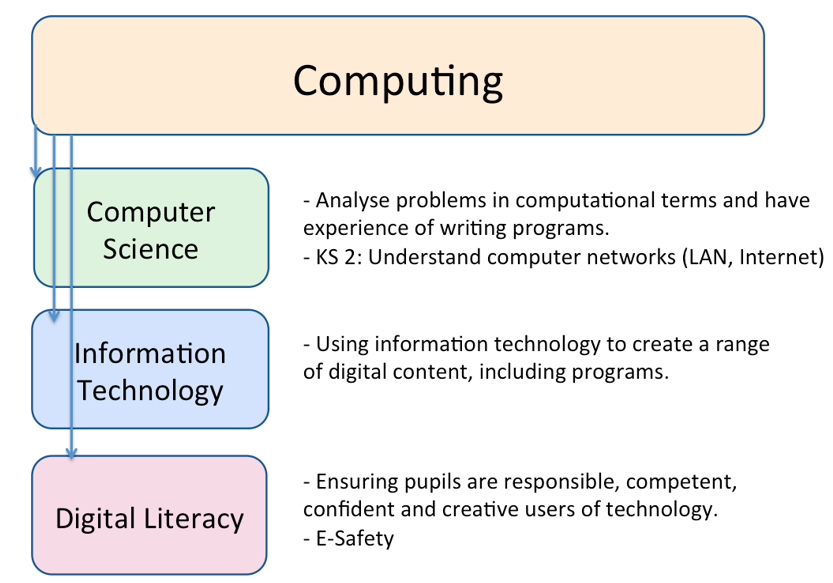
Children access these components by using various skills, which are outlined in our bespoke skills progression document. They also need to be computational thinkers to be successful computer scientists. The skills needed to be a computational thinker are outlined below.

How our computing curriculum is constructed
For years 1 – 6, we follow the National Curriculum as defined by the Department for Education.
The computing curriculum is underpinned by providing our children with wider opportunities, independent learning and basic skills.
Computing is taught discretely in Years 1-6 in one lesson each week. Some topics will require them to use the ICT suite, some will require them to use iPads in classrooms and others won’t require any technology at all and so are taught ‘barefoot’, usually in classrooms. Sometimes, the lessons will link to a particular topic. A body of key knowledge in the form of ‘Must Know Facts’ is established for each computing unit. The unit is planned in a way so that these facts are recapped and revisited to encourage retention.
Why? We teach computing in this way so that aspects of the units taught are revisited through their time at Beech Hill. The Whole school overview below shows where things are repeated in each year group to ensure that knowledge and skills are recapped on throughout their journey at school.
Whole School Overview- 2023-24
Despite computing not being explicitly mentioned within the Early Years Foundation Stage (EYFS) statutory framework, there are many opportunities for young children to use technology to solve problems and produce creative outcomes. In particular, many areas of the framework provide opportunities for pupils to develop their ability to use computational thinking effectively. Children in our EYFS use Beebots and Code a Pillars to begin their early understanding of algorithms and look at how technology is used in our lives.
Computing Progression
Click here to view
Computing Policy
Long Term Planning
Computing Must Knows
Below, are a selection of the Must Knows that we provide for each year group.These Must Knows are designed to be used at home by parents as part of homework and revision, in school to supplement work in lessons and to recap previous learning. We want every pupil to be able to recall the facts given on the sheet and to understand the vocabulary and also to research further into the information provided. These are carefully structured so that knowledge and vocabulary are sequenced and built upon over time. We are confident that these Must Knows will help our children to develop and retain key knowledge on a wide range of topics and will significantly improve their vocabulary.
A full range of history Must Knows can be found on each class’ Seesaw account
Cultural Capital in Computing
‘It is the essential knowledge that pupils need to be educated citizens, introducing them to the best that has been thought and said and helping to engender an appreciation of human creativity and achievement.’
Ofsted School Inspection Handbook 2019
Cultural Capital at Beech Hill is something we are passionate about throughout all subjects. We use technology creatively to ensure that children are taught various ways of approaching problems.
We use Seesaw in all classes at Beech Hill, from our 2 year old nursery up to year 6. Seesaw is an online learning journal which empowers students to independently document what they are learning at school. Children can “show what they know” using photos, videos, drawings, text, PDFs, and links. They also access Seesaw at home and parents are linked to their children’s accounts so they can effectively share the learning experience with them. Giving the parents a window into the classroom ensures that the children’s work has an audience.



Our computing units teach the children to be ready for an ever growing world of technology. We teach them how to blog, use email, code, use spreadsheets, graphs and charts and Office tools.
Purple Mash is where we complete lots of the work in our computing curriculum. It is has lots of links to other curriculum areas too so that teacher can include technology in their lessons.
Use of iPads and apps
Teachers try to incorporate technology into lessons to inspire awe and wonder in our children too- for example, using Google expeditions in geography to show them places that they may never see in real life e.g. Mt Vesuvius or the Arctic. We use apps like Thinglink, Adobe Spark, Piccollage, Chatterpix and many others to help bring our lessons to life and to encourage children to be creative users of technology.
![]()
![]()
![]()
![]()